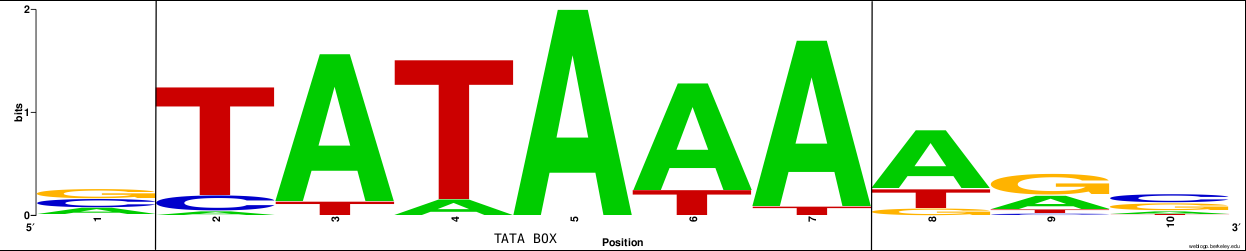The input ID types allowed are (at the moment): Ensembl, Unigene, Uniprot and RefSeq.
The code is available clicking here
NOTE: The function depends on the Bioconductor package "org.Hs.eg.db" available here
For example, lets show 10 Ensembl IDs:
> id[1:10]
[1] "ENSG00000121410" "ENSG00000175899" "ENSG00000256069" "ENSG00000171428"
[5] "ENSG00000156006" "ENSG00000196136" "ENSG00000114771" "ENSG00000127837"
[9] "ENSG00000129673" "ENSG00000090861"
And their Symbol IDs:
> res[1:10]
[1] "A1BG" "A2M" "A2MP1" "NAT1" "NAT2" "SERPINA3"
[7] "AADAC" "AAMP" "AANAT" "AARS"
This is a running example of the function to convert Unigene IDs to Symbol IDs (For all the other IDs types, just replace "unigene" to "ensembl" or "refseq" or "uniprot"):
# USAGE EXAMPlE: UNIGENE
require(org.Hs.eg.db)
unigene <- toTable(org.Hs.egUNIGENE)
# extract 100 random unigene entries
id <- unigene[sample(1:length(unigene[,2]),100),2]
id.type <- "unigene"
res <- get.symbolIDs(id,id.type)
Benjamin